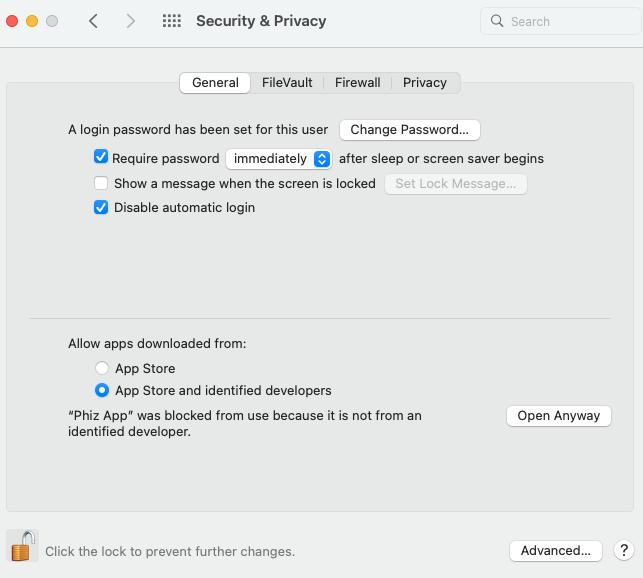Phiz includes an app that enables you to receive data from the Phiz website. Review the documentation to learn how to use the website.
Download the App
Download and install the app for your platform here.
Phiz is a free open-source project without funding. Due to the lack of a paid yearly developer license, the app will not be signed, and your OS will display a warning. You can still run the app by following the instructions below.
Windows
After downloading the app, your browser may display a warning. Simply keep the file.
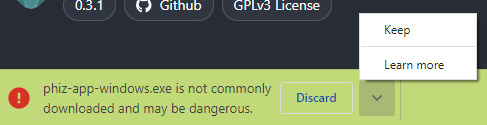
When you click on the app installer, Windows will show another warning. Click on More info and Run anyway.
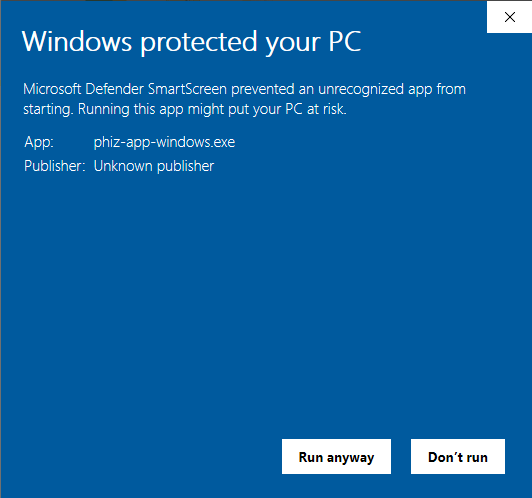
Mac
During the initial installation attempt on a Mac, you might encounter a warning without an option to proceed.
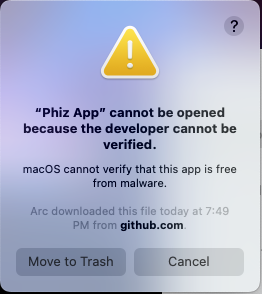
To resolve this, go to System Preferences -> Security & Privacy -> General and click on Open Anyway. Then, install the app.